Horn and Lights Feature
This feature allows the FordPass member to activate the lights and horn for five seconds.
Requirements
To use the Horn and Lights feature, the member must:
- Have FordPass downloaded to their mobile device.
- Add their eligible vehicle to FordPass.
- Ensure Customer Connectivity Settings are enabled.
- Activate FordPass Connect.
FordPass Guides Team Handling
-
Go to the Vehicle screen.
-
Select Vehicle Location.
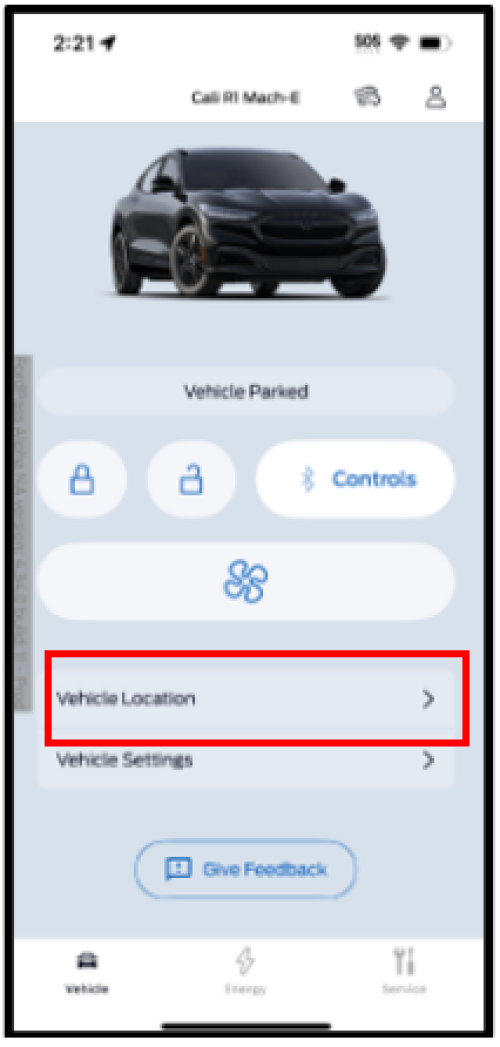
-
Tap the Horn and Light button.

The vehicle's horn and lights will be on for five seconds and then shut off.
*FordPass App is compatible with select smartphone platforms and available via download. Data rates may apply.