Deleting a Ford Account
Members may ask to have their Ford account deleted via the FordPass App.
Important:
- Account deletion will occur immediately upon request.
- The member will also lose access to Ford Credit Account Manager, Remote Commands, Subscriptions and Connected Services. If they would like to have a Ford account in the future, a new one will have to be created.
- Deleting a FordPass account will not cancel a paid subscription. The member will need to cancel prior to deleting their account.
FordPass Guides Team Handling
-
Go to the Account screen.
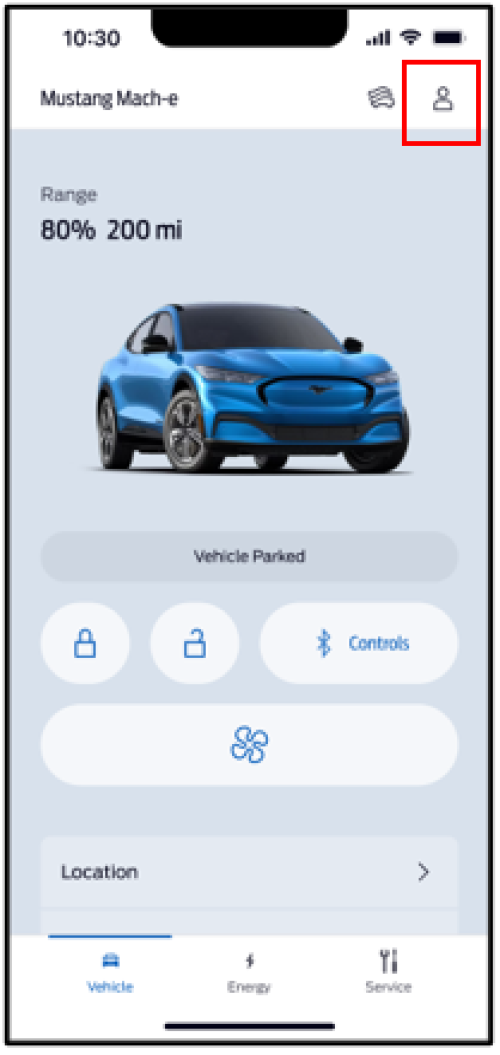
-
Tap Account Information under the Settings section.

-
Scroll down and select Delete Your Account at the bottom.
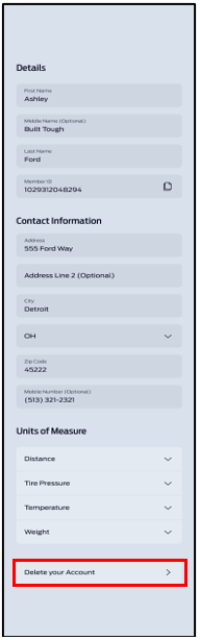
-
Tap Delete Account.
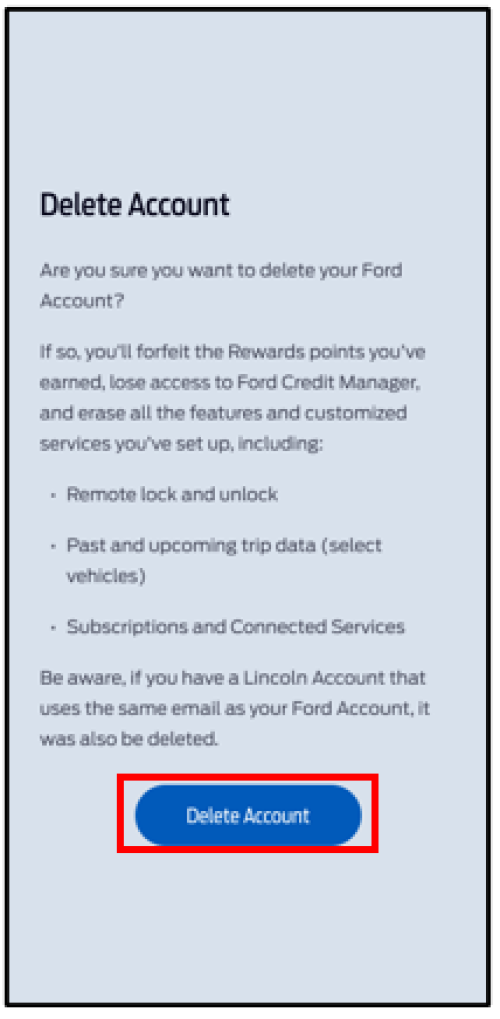
-
Complete the security prompt based on your phone's settings.
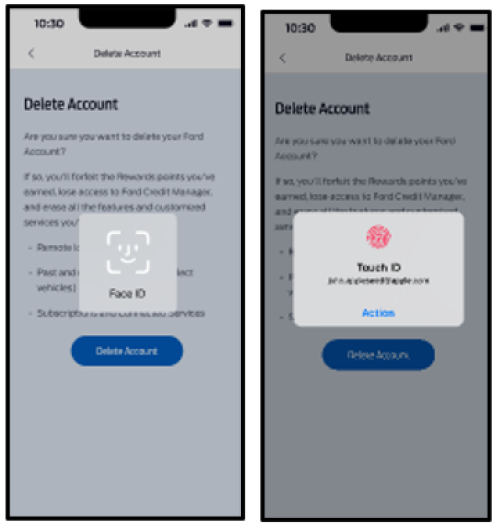
Note: If you do not have security features enabled on your device, follow the prompts.
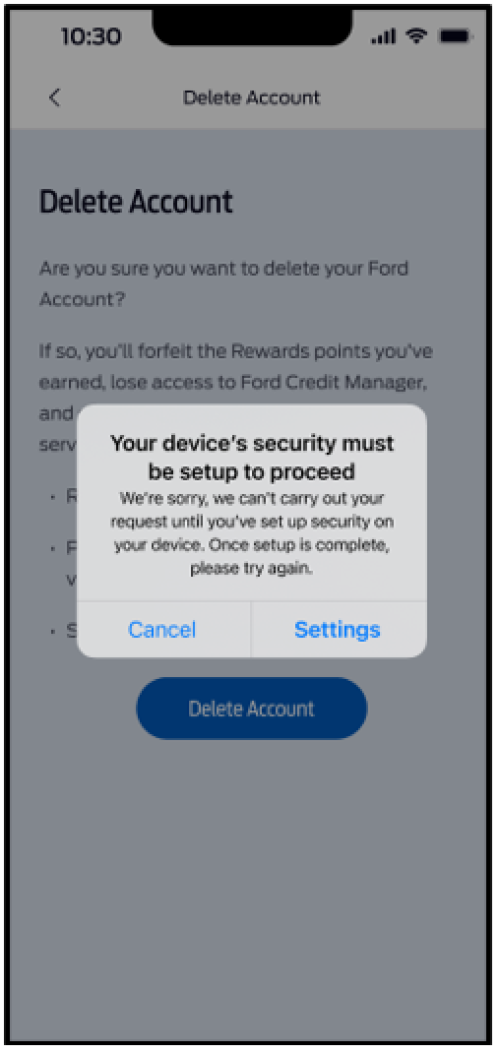
- Read the pop-up message.
-
Select Delete to complete your request.
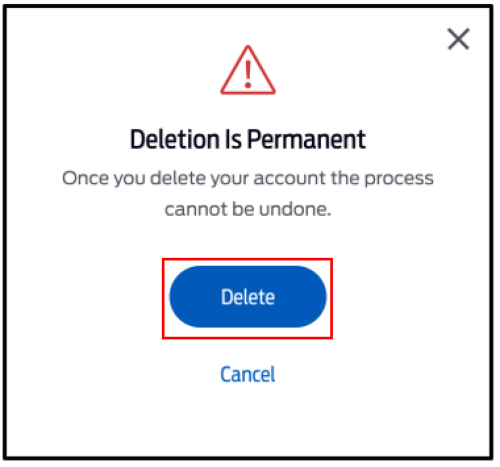
The member will be routed to the sign in screen and a confirmation banner will display advising that the deletion request has been captured.

Notes:
- The deletion of the account is processed in real time.
- If no vehicle is in the garage, when the customer navigates to Account, they will automatically be taken to the Information page. The flow will execute as expected.